- Published on
Git stash部分文件
- Authors

- Name
- 祝你好运
工作中git stash是一个很有用的命令,比如在当前分支上做开发,结果没做完,又要去另一个分支上修bug。有两种方式,一种是先临时提交下,后面再把这个提交修改掉。另一种就是先stash起来,后面再pop出来。当我们在做一些测试的时候,想比较两种修改,怎么样暂存一部分修改呢?
git stash -p
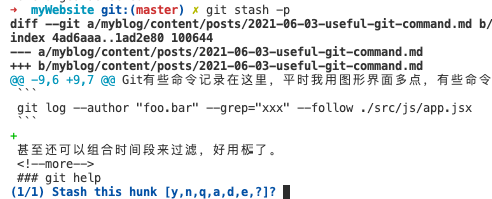
然后这里的意思就是针对这一块改动,要怎么办?具体的意思就是:
y - stage this hunk
n - do not stage this hunk
q - quit; do not stage this hunk nor any of the remaining ones
a - stage this hunk and all later hunks in the file
d - do not stage this hunk nor any of the later hunks in the file
g - select a hunk to go to
/ - search for a hunk matching the given regex
j - leave this hunk undecided, see next undecided hunk
J - leave this hunk undecided, see next hunk
k - leave this hunk undecided, see previous undecided hunk
K - leave this hunk undecided, see previous hunk
s - split the current hunk into smaller hunks
e - manually edit the current hunk
? - print help
处理完这一块,就会到下一块。如果初期不好记,就记住y(yes), n(no)和q(quit)。
git stash list
这个命令就是用来查看之前暂存过哪些东西:
stash@{0}: WIP on master: b0f1f40 [Feature] Open new page when jump out of the ECMAScript site.
(END)
git stash drop [-q|--quiet] [<stash>]
这个命令就是丢弃掉之前的暂存,如果后面没有参数,默认drop掉stash@0,也就是最近一次的暂存。另外在git stash pop的时候如果遇到冲突,那就需要处理好冲突之后,drop掉那个暂存。